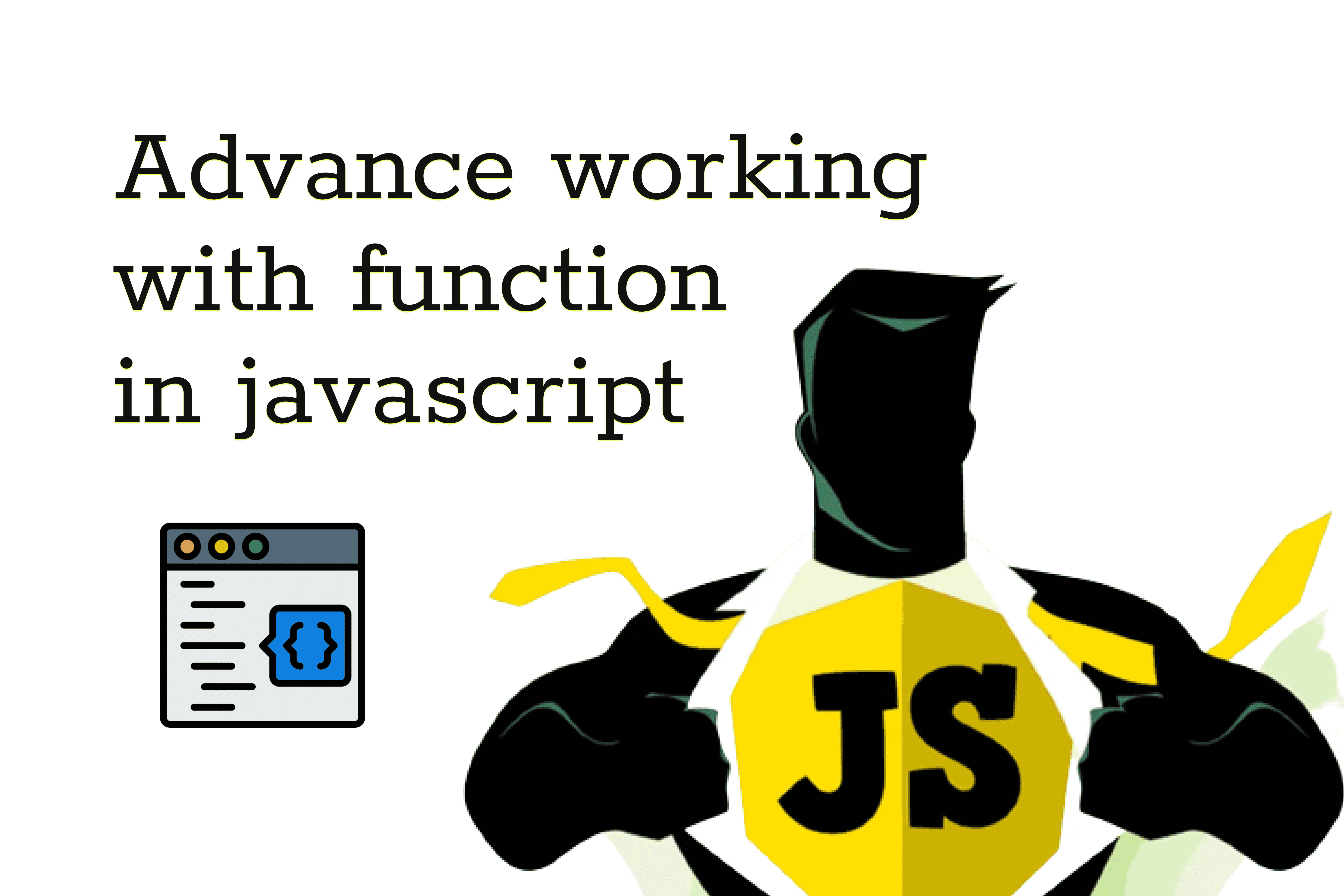
In this post we'll learn advance aspect of working with function in javascript
🔗Recursion
🔗The "new Function”
The “new function” syntax is another way to create a function. It’s rarely used, but sometimes there’s no alternative.
js// syntaxlet func = new Function([arg1, arg2, ...argN], functionBody);
The function is created with the arguments arg1...argN and the given functionBody.
It’s easier to understand by looking at an example. Here’s a function with two arguments:
jslet sum = new Function("a", "b", "return a + b");console.log(sum(1, 2)); // 3
And here there’s a function without arguments, with only the function body:
jslet msg = new Function('console.log("Hello")');msg(); // Hello
🔗Global object
The global object provides variables and functions that are available anywhere. By default, those that are built into the language or the environment. Recently, globalThis was added to the language, as a standardized name for a global object, that should be supported across all environments.
All properties of the global object can be accessed directly:
jsxconsole.log("Hello");// is the same aswindow.console.log("Hello");
In a browser, global functions and variables declared with var (not let/const!) become the property of the global object:
jsxvar name = sumit;alert(window.name);// sumit (became a property of the global object)
🔗Function object
In JavaScript, functions are objects.
The different properties include:
- name – the function name. Usually taken from the function definition, but if there’s none, JavaScript tries to guess it from the context (e.g. an assignment).
- length – the number of arguments in the function definition.
If the function is declared as a Function Expression, and it carries the name, then it is called a Named Function Expression. The name can be used inside to reference itself, for recursive calls or such.
jsxfunction sayHi() {console.log("Hi");}console.log(sayHi.name); // sayHifunction f2(a, b) {}function many(a, b, ...more) {}console.log(f2.length); // 2console.log(many.length); // 2
