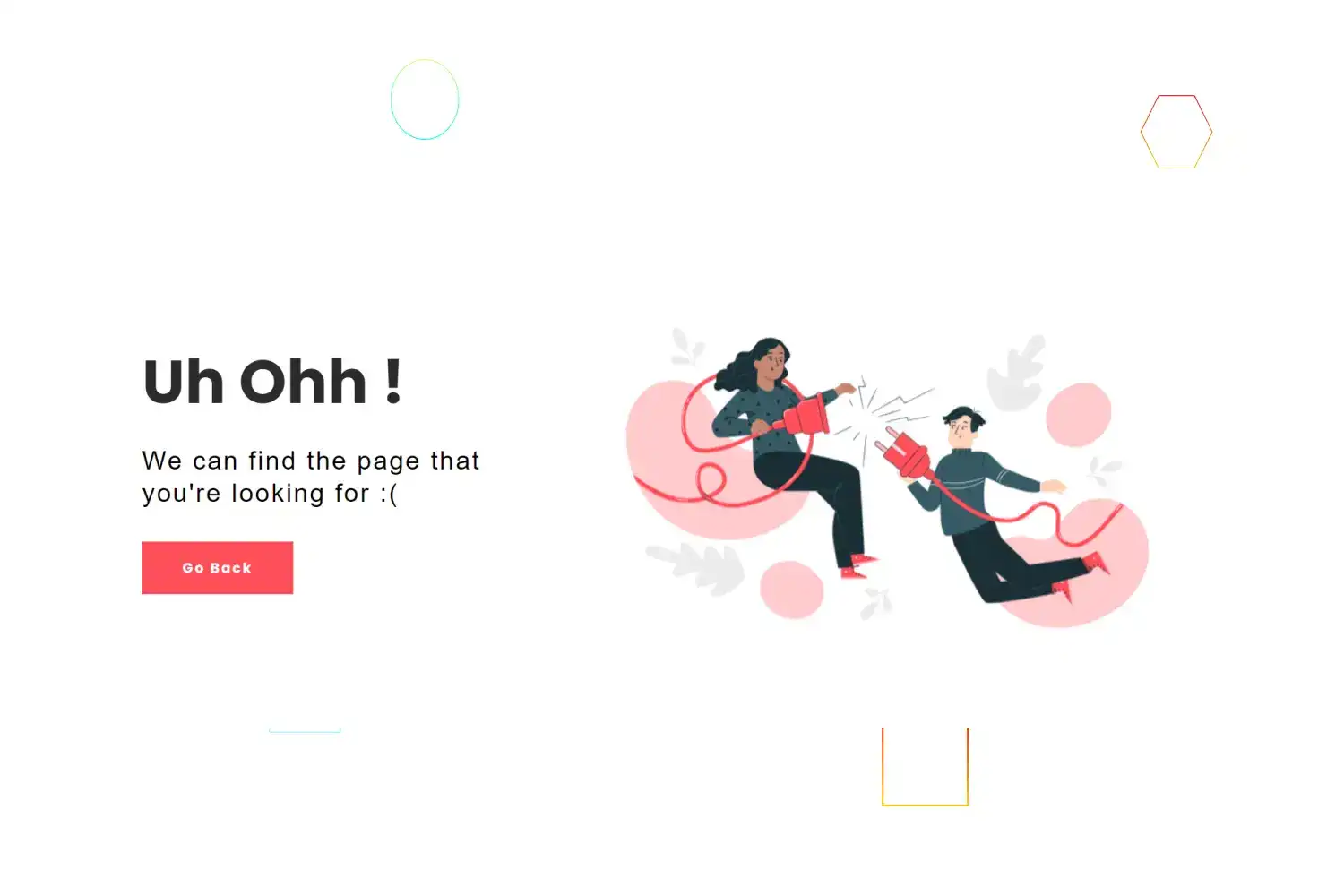
In this tutorial we’re going to learn how to create a simple 404 error page using html and css
Click here to get starter files
🔗Add google font cdn
We’ll use Poppins font family in this project for that we have to include cdn of Poppins font
html<linkhref="https://fonts.googleapis.com/css2?family=Poppins:wght@700&display=swap"rel="stylesheet"/>
🔗Let’s first create ui
Markup of ui 👇
html<section class="home"><div class="intro"><h1>Uh Ohh !</h1><p>We can find the page that you're looking for :(</p><div class="cta"><button href="/projects" class="cta-back">Go Back</button></div></div><img src="Images/404.png" alt="home image" class="hero-img" /></section>
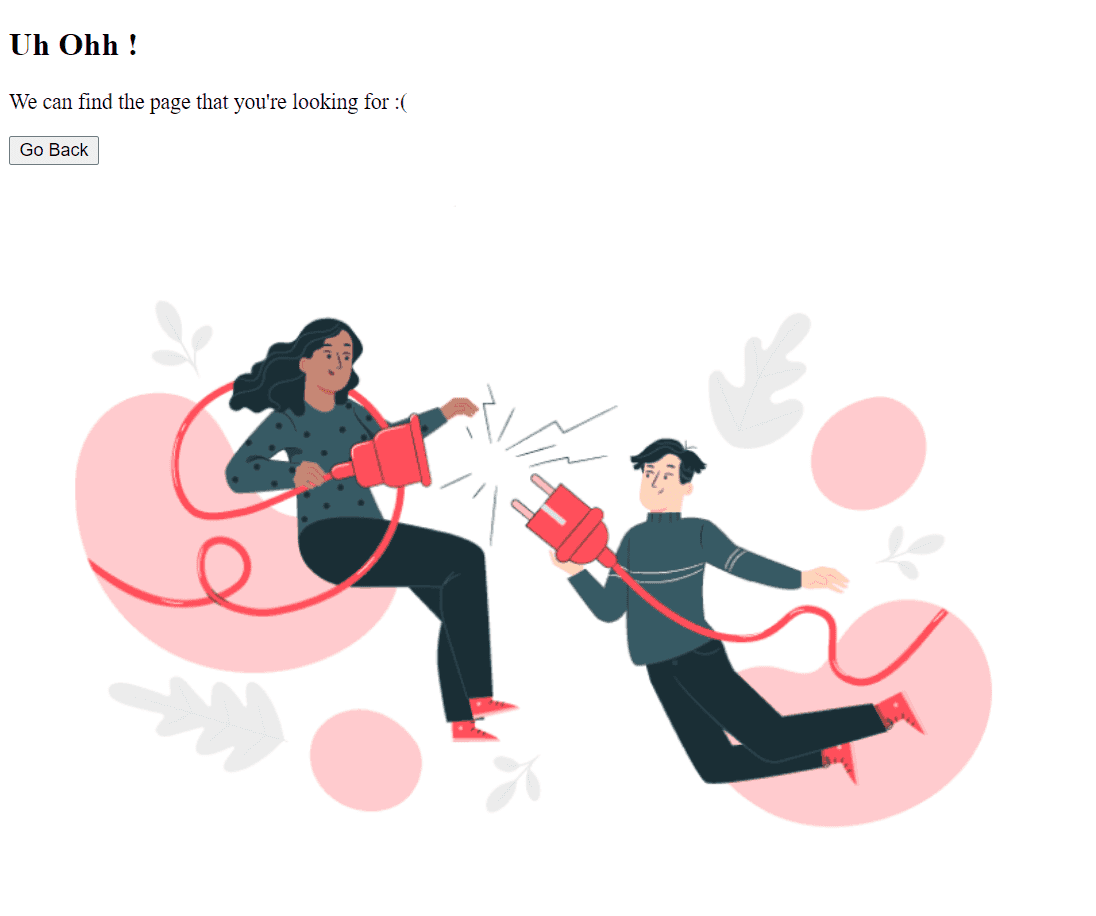
🔗Let’s add styling into ui 🎨
Basic styling
css* {margin: 0;padding: 0;box-sizing: border-box;font-family: "Poppins", sans-serif;}
CSS to divide screen equally using grid and center
css.container {width: 80%;display: grid;margin: auto;align-items: center;min-height: 100vh;grid-template-columns: repeat(2, 1fr);}
CSS For error text
css.error {width: 80%;}h1 {font-size: 60px;font-weight: 600;color: #2d2b2b;margin-top: 2rem;}p {letter-spacing: 2px;font-size: 25px;font-family: "eurostile", sans-serif;margin-top: 1rem;line-height: 2rem;}

CSS For button transition
css.cta {font-weight: 500;margin-top: 2rem;}.cta-back {background-color: #ff4f5b;color: #fff;padding: 1rem 3em;border: none;outline: none;position: relative;cursor: pointer;letter-spacing: 2px;font-weight: 400;}.cta-back:before {content: "";position: absolute;top: 0;left: 0;bottom: 0;right: 0;z-index: -1;background-color: #ff4f5b;transition: transform 300ms ease-in-out;transform: scaleX(0);transform-origin: left;}.cta-back:hover {background: none !important;box-shadow: none !important;}.cta-back:hover::before {transform: scaleX(1);}

CSS for image animation
cssimg {height: 60vh;animation: MoveUpDown 2s ease-in-out infinite alternate-reverse both;}@keyframes MoveUpDown {0% {transform: translateY(10px);}100% {transform: translateY(-10px);}}
CSS For responsiveness
css@media (max-width: 998px) {.container {display: block;width: 100%;}.error {width: 100%;margin: 18rem 9rem auto;text-align: center;}img {margin-top: 2rem;}}
